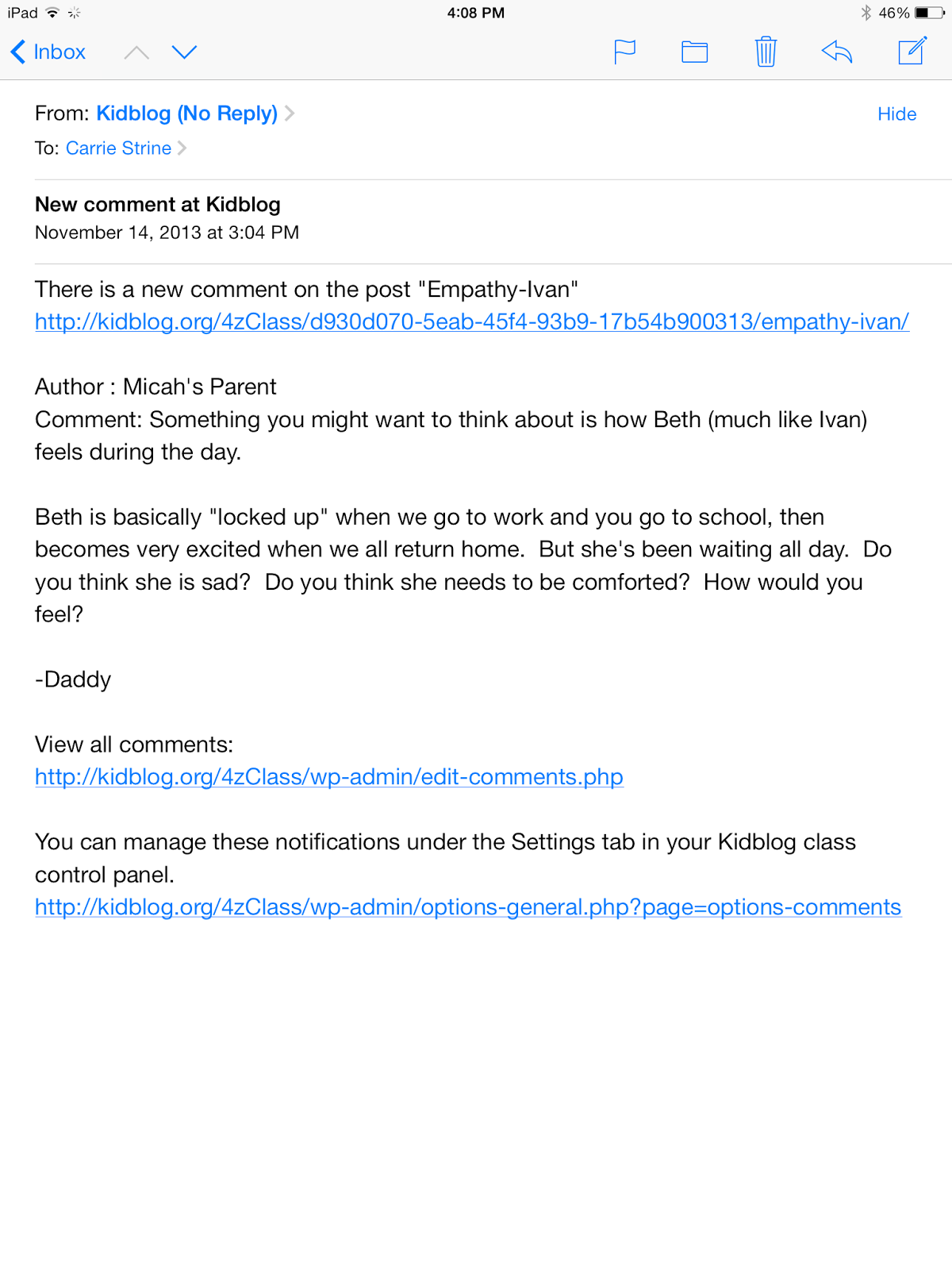It's been awhile (6 months - yikes!) since I've posted. I have several drafts saved, but nothing published yet. Where did all the time go? I need to figure out how to maintain my blog entries while teaching at the same time. Here's to a summer filled with time to complete a few reflective entries!
This school year was my first adventure with personal blogging, but also blogging with kids. The whole experience has been wonderful and I highly encourage other educators to dip their toes into the blogosphere. I have learned a whole lot and am excited about doing a second year in the fall with my students.
Working with our Idea Lab Coordinator, I set up a class account on KidBlog.
I like KidBlog for many reasons:
1) They have a great app for the iPad which is wonderful in a 1-1 iPad setting
2) The kids don't have to have an email address to use this site or provide any personal information
3) Teachers have administrative control over all the student blogs allowing them to invite parents and others if and when needed.
4) The blogs are private, unless the teacher makes them public.
5) The site allows students to create video or text entries - LOVE!
Check it out:
Kidblog.org
Prior to launching into writing entries we had discussions about our digital footprints. These discussions were powerful and I intend to "beef" them up next school year. We talked a lot about the lasting impression of our words online. I wanted the kids to be thoughtful about what they wrote and how they presented themselves to their classmates and any others that might see their blog. We talked about how the presentation of their content was important and would leave readers with a lasting impression on who they were as a learner. What lasting impression did they want to leave?
Stealing an idea from my colleagues, we started our blogs - on paper. Yep. Paper. Baby Steps!
The beauty of the paper blog is that everyone could see all the blogs around the room at one time. It was also a wonderful way to discuss commenting. What was a productive comment? What would be considered helpful or hurtful?
Our paper blogs had a border around the outside that the students decorated at home as an expression of themselves. Then, the students wrote an entry about a small moment in their lives. We brainstormed suggestions about what to draft and since we did this right around Halloween, many of the entries were about favorite costumes or trick-or-treating. Once all the entries were complete it was time to read each other's work and comment. We used post its to write our comments and off we went.
The kids loved this process but the best part was the reflection at the end. All of the students took the time to read their classmates' comments and then we came together. I asked them, "What did you think about the comments?" We ended up with this chart:
This lesson is a keeper! When we went on to online blogging, the kids were aware of how their comments would impact the author. One suggestion for myself for next year is to do this lesson again after they have had experience posting and commenting. I think that would elevate the comments even farther.
Getting up and running with KidBlog was super easy and the kids took to blogging like champs! I invited the parents to join our blogging community by creating an Explain Everything movie with step by step instructions about how to sign in and comment. To be honest, very few parents checked the blog, but when they did leave comments, the kids were ecstatic!
When we first started blogging I had a lot of controls up. For instance, I made it so that I read every comment before it was posted. I told the students that putting on those controls was similar to training wheels. I just wanted to make sure we were all in the same mindset. One of my more witty students wrote the following comment:
"This is very fun but I hope you let go of the bike later and let us make decisions on our own."
Hmmm. Good point - thanks Nan. So, I took off the controls and off they went. I spot checked all the comments, but there was never a problem. Sometimes a student would leave an inadequate comment, but the kids would call each other out and state that the comment needed more development. Parents were even chiming in to their own child's blogs - which the kids LOVED.
The Aha! Moment
What I quickly realized is that KidBlog wasn't for me to assess work or to see how well they were writing.
Kidblog was about the kids. It became an online extension of our classroom community where the students could share ideas, comment on work - have a conversation. It is a beautiful thing.
Some of the posts we all did:
Reading Fluency
The kids used the video capture to record themselves reading their current read aloud. After listening to their reading, the wrote a reflection on what they noticed and set a goal for the next trimester. We did this twice in the year. I would definitely do it more often.
Book Sharing and Reflections
After finishing each independent reading book, they posted a summary/book intro and a short reflection about the story. It was a great way to track their independent reading but also a huge resource for the class to discover new selections.
Digital Portfolio
I'm still messing around with the best way to collect and share student work so we used KidBlog as part of this process creating a digital record of some of their work. We posted pictures and/or videos of the projects kids shared with their classmates. So, during the presentations the kids took notes and wrote down questions for their classmates. I made sure to take a picture of them and then airdropped it to their iPads. Afterwards they uploaded their picture (and sometimes their presentation if it was a video) creating a new post. Then the whole class added their comments for each of their classmates. This kept their presentations alive long after the actual presentation.
Blog Mentors
One of our favorite blogging activities was helping a 1st grade class get acquainted with KidBlog. The 4th grade students mentored a first grader and helped them log in for the first time. The mentors helped the 1st graders create a video post as well as add their picture and change the background to personalize their blog. Winner Winner Chicken Dinner! We definitely plan to do it again next year!
So, there is my year of blogging with kids. I'm super pumped about the next year and know that we will continue to explore KidBlog and how it can enhance our 4Z learning community! One idea I'm working on is connecting with another classroom and allowing online buddies to share blogs. I have a friend that teaches in Hong Kong so this would also create a global aspect that is intriguing.
The sky is the limit!
Carrie Strine
http://theclassroommuddler.blogspot.com
Twitter: @carreenstrine